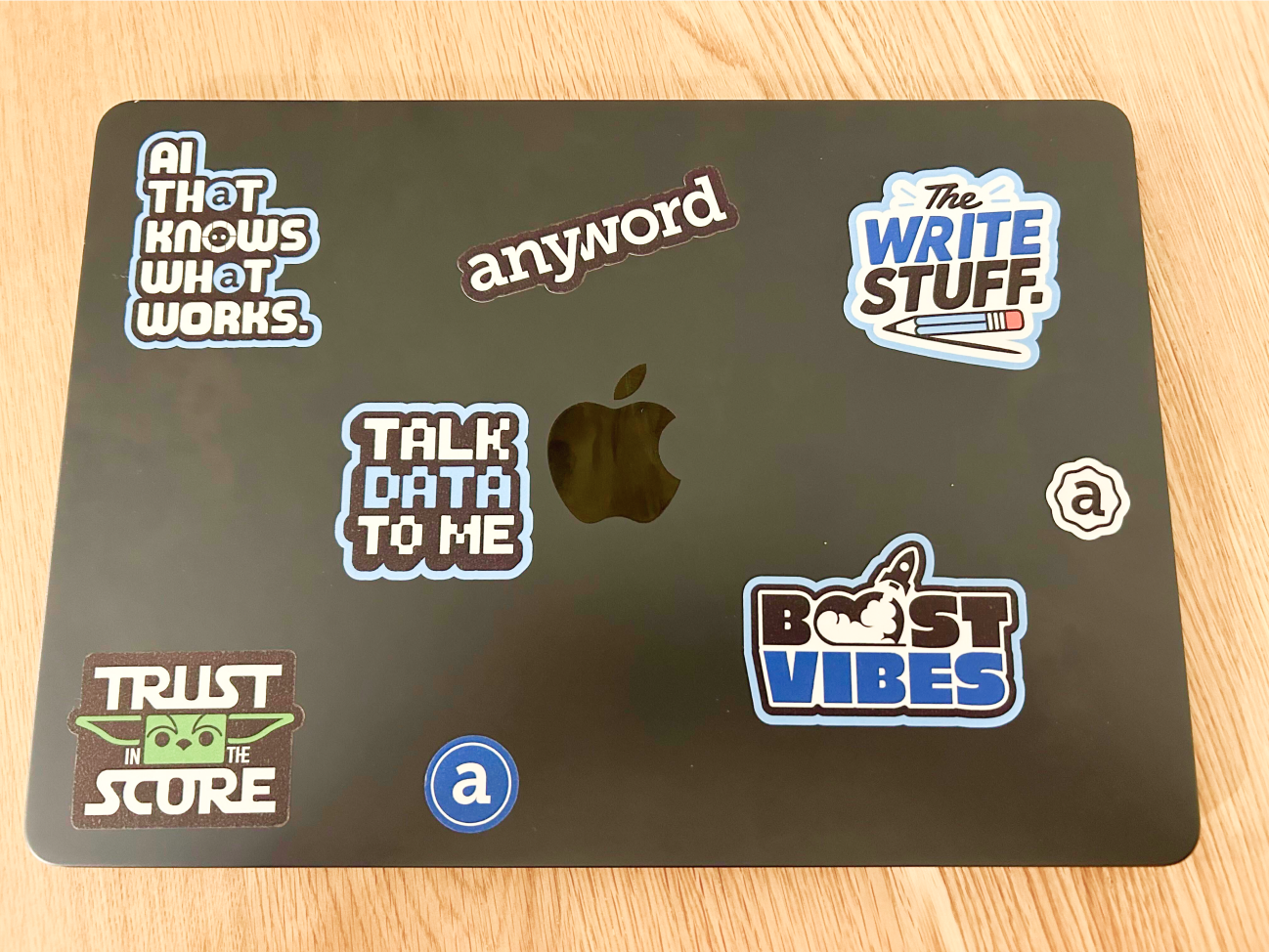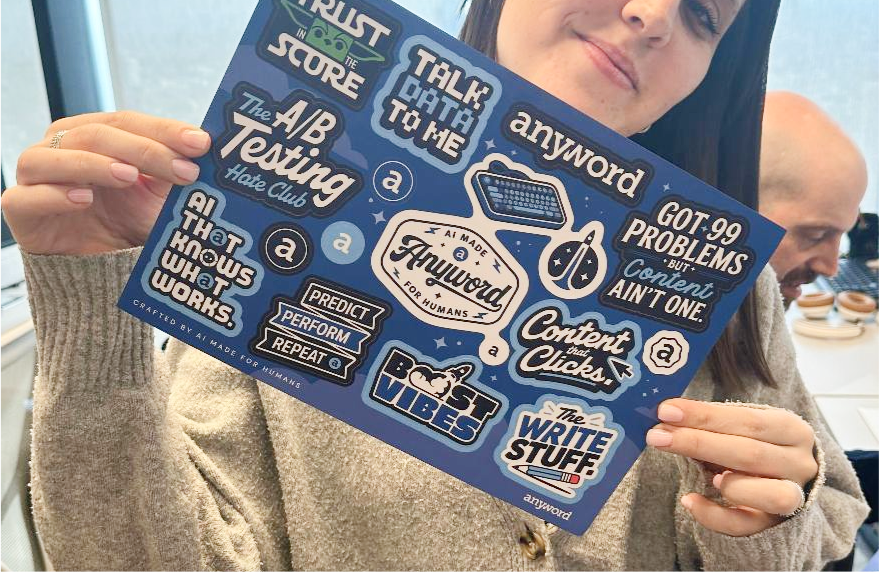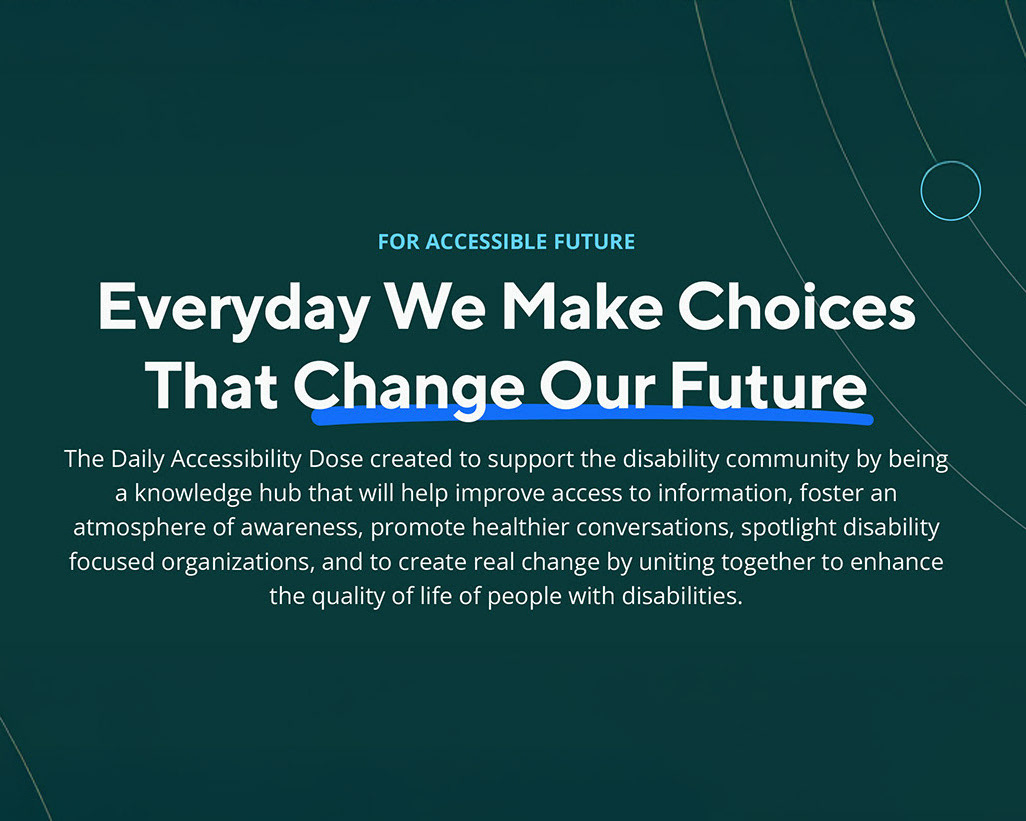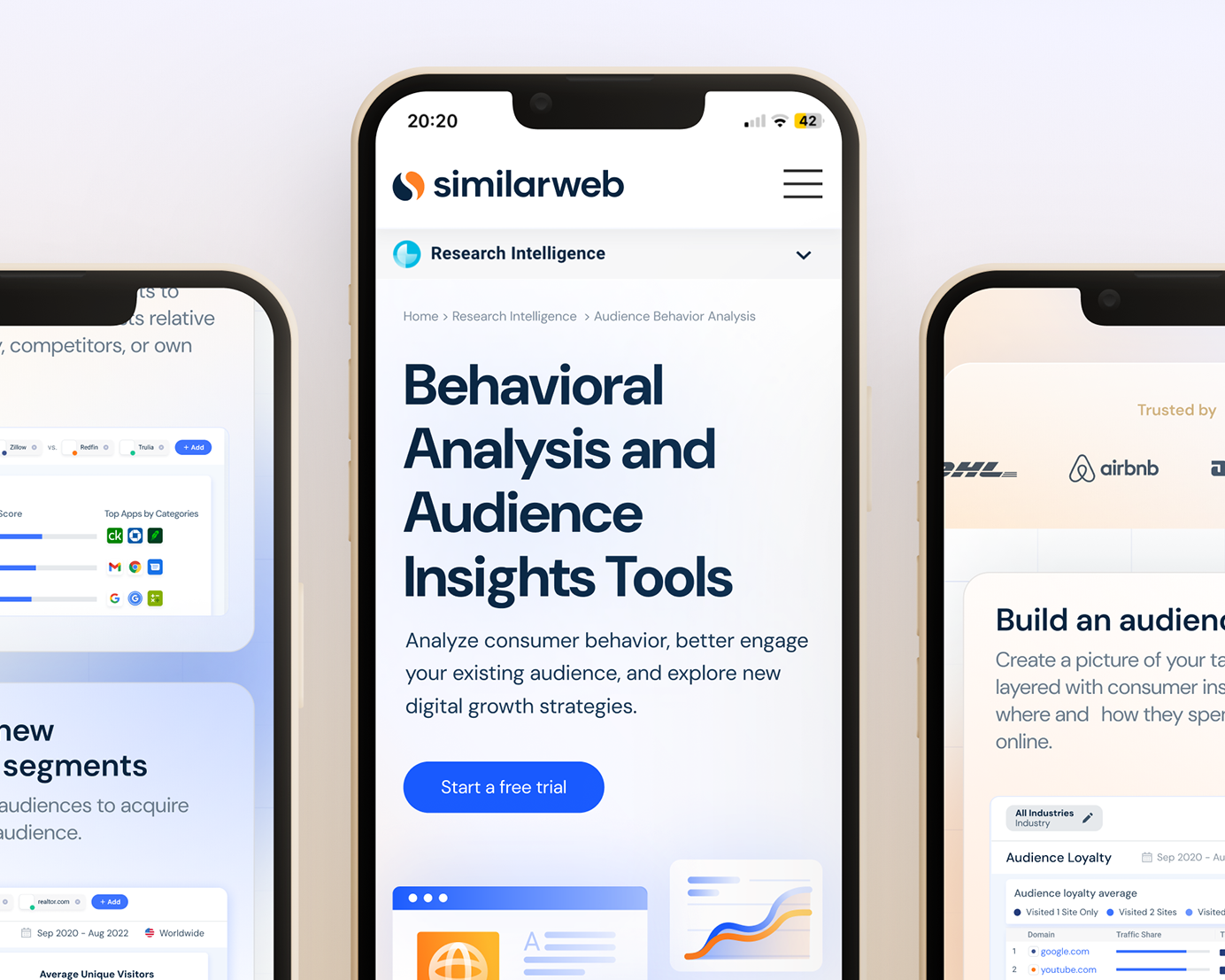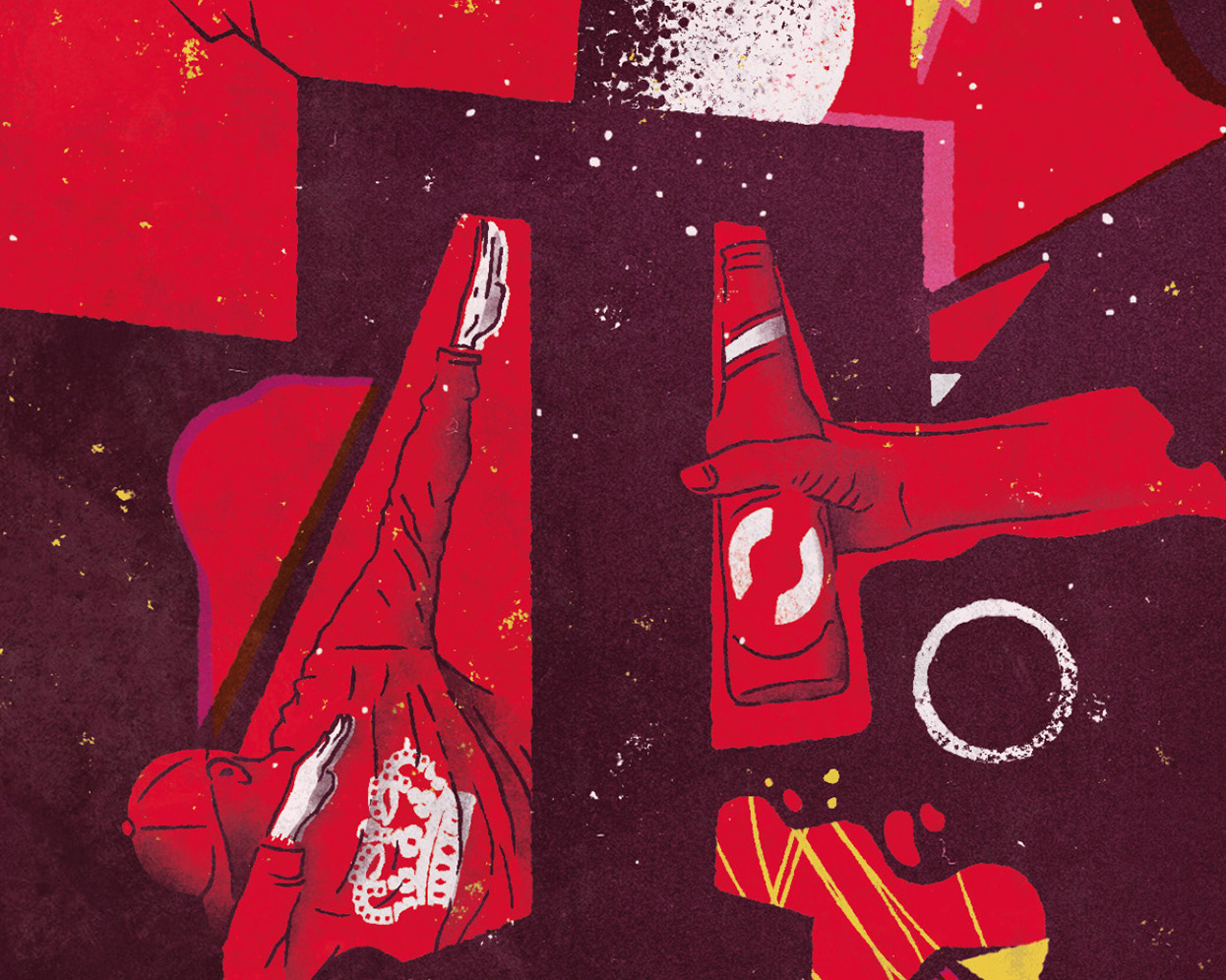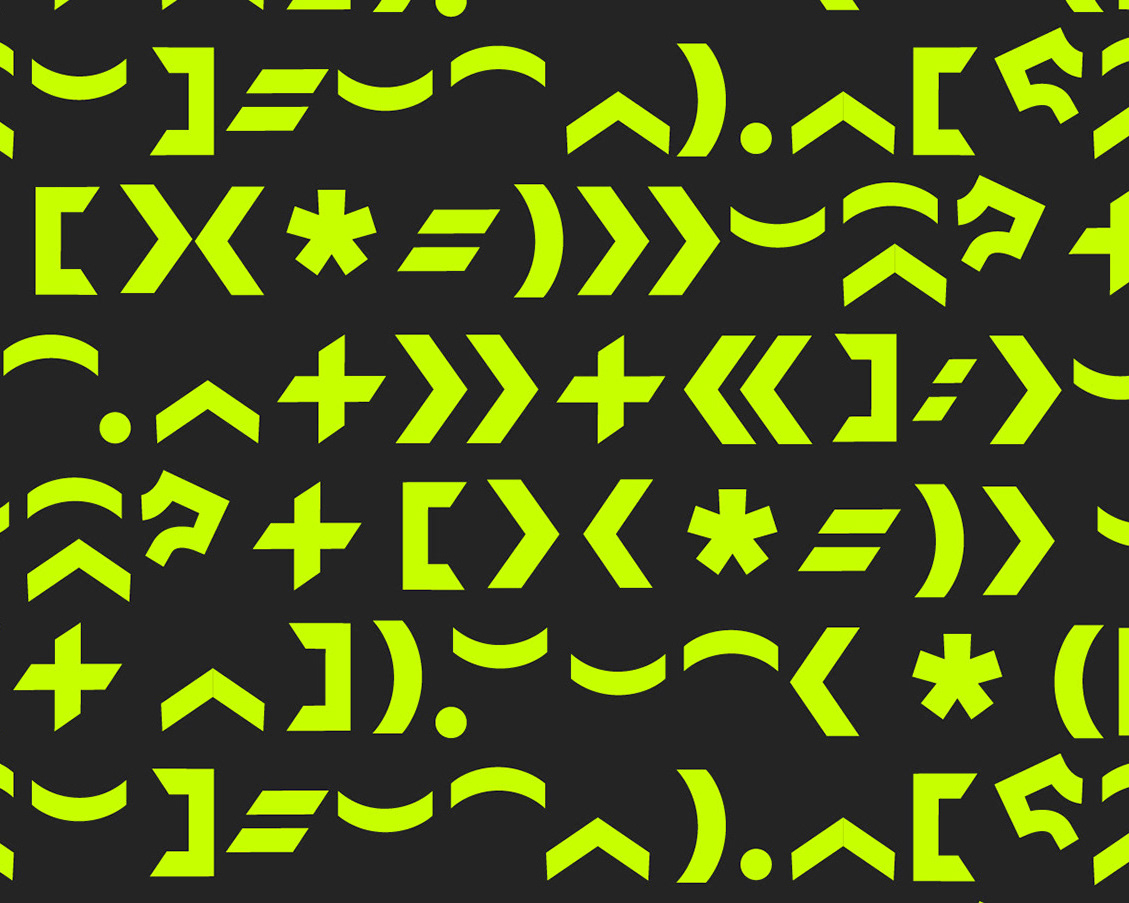User-Centric UX/UI Design
Integrations Page
Integrations Page
This project focused on designing a user-friendly interface to showcase Anyword’s supported integrations, helping marketers and sales professionals easily discover and utilize compatible tools with Anyword.
Understanding the Challenge
This project aimed to solve the challenge of presenting Anyword’s supported integrations in a way that was both clear and engaging. The goal was to design an intuitive interface that allowed users to quickly discover the tools they could integrate with Anyword’s platform, ensuring they felt informed and empowered.
Designing the Solution
To address this, I created a card-based layout that grouped integrations by category and purpose. Each card included concise details, icons, and actionable elements to keep the design simple and user-friendly. The design process included user research and competitor analysis, which guided decisions to focus on real user pain points and needs, such as users feeling overwhelmed by the sheer volume of tools and struggling to identify relevant integrations—the card-based design provided a clear and organized solution, saving users time and effort while enhancing their experience.
Delivering the Results
The final design used Anyword’s brand colors and clean, modern style to create a polished and consistent interface. Responsive elements ensured the layout worked seamlessly on all devices.
To the live page >
To the live page >
Anyword's Integrations One Pager
Marketing Ads📢
The ads were designed to highlight Anyword’s core value of simplifying content creation and boosting performance for marketers.
Each ad focuses on showcasing key features, such as mastering ABM or improving landing page copy, while addressing user pain points like efficiency and personalization at scale.
Each ad focuses on showcasing key features, such as mastering ABM or improving landing page copy, while addressing user pain points like efficiency and personalization at scale.
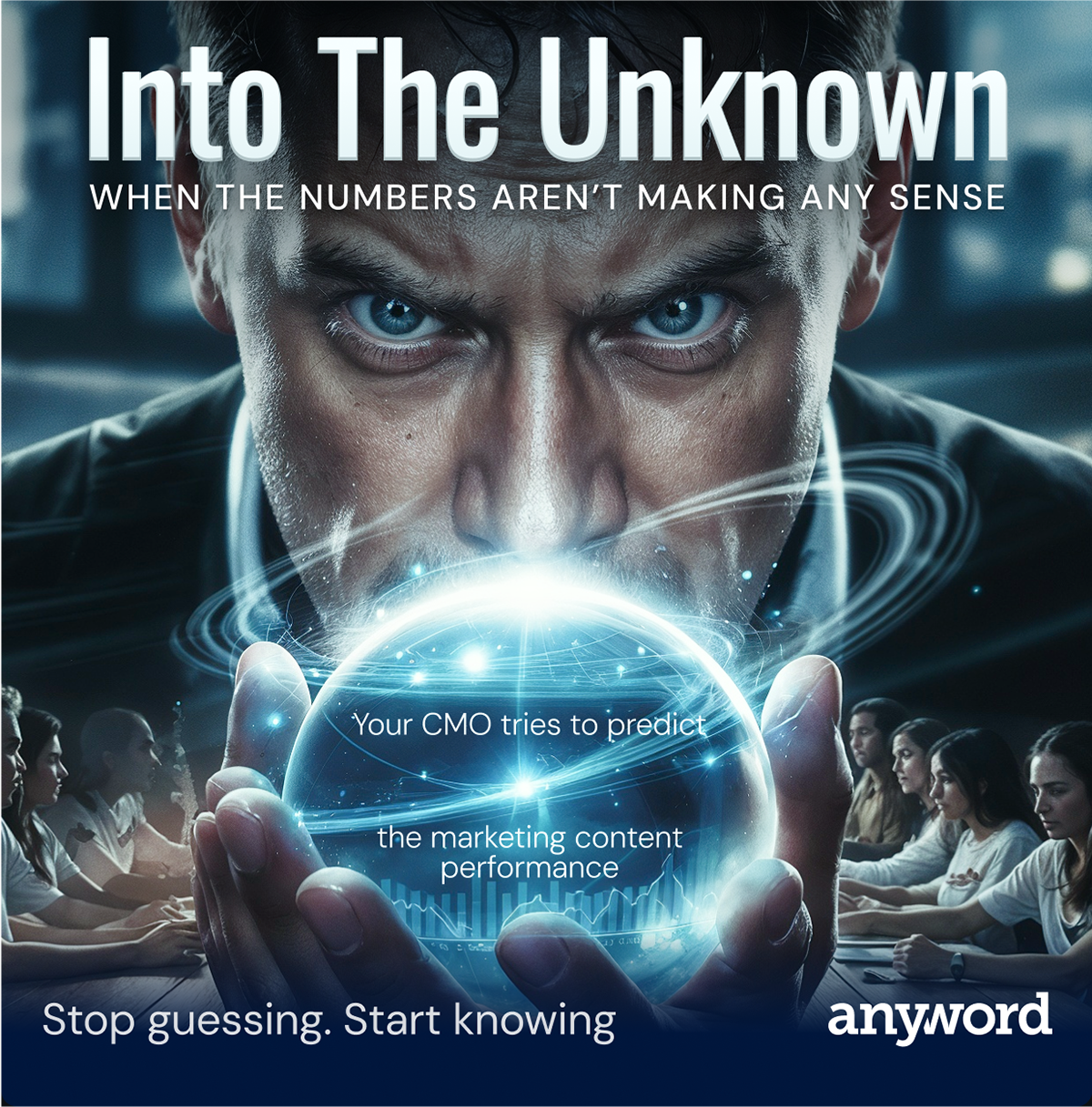









✏️ Illustration Style
I developed this illustrative style using AI tool called Fal, which I trained through multiple sessions to learn the exact aesthetic and color palette I wanted.
This process allowed me to create a consistent visual language that aligns with Anyword's brand identity—minimalist line drawings with a focus on clean details and the brand’s signature blue tones. Using AI significantly streamlined the creation process, while any adjustments or refinements needed were made in Photoshop to ensure everything matched the highest design standards.
This process allowed me to create a consistent visual language that aligns with Anyword's brand identity—minimalist line drawings with a focus on clean details and the brand’s signature blue tones. Using AI significantly streamlined the creation process, while any adjustments or refinements needed were made in Photoshop to ensure everything matched the highest design standards.
I chose this style because it perfectly reflects the brand’s values: innovation, simplicity, and approachability. The hand-drawn feel adds a human touch to Anyword’s cutting-edge AI capabilities, making it feel both relatable and modern. The dynamic compositions and bold use of blue convey trust and creativity, making the visuals engaging and on-brand. This combination of AI efficiency and manual refinement helped me create a scalable, cohesive style that’s tailored for Anyword’s marketing needs.

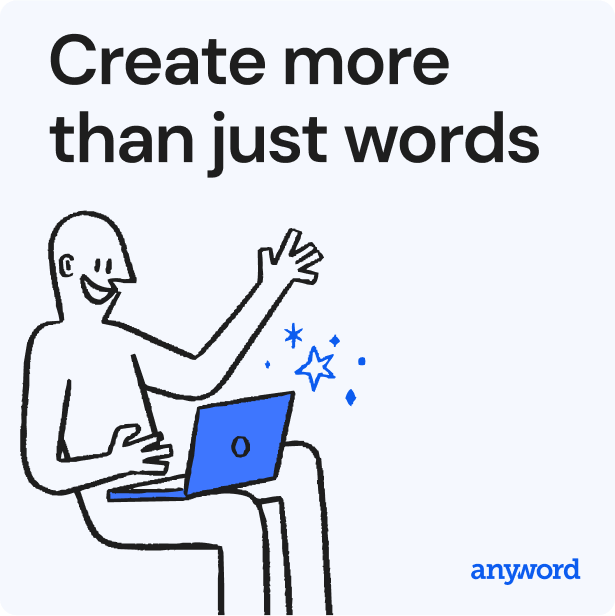







Enterprise Page
New design, sharper messaging, and a clearer way to showcase how Anyword helps enterprise marketing teams with smart AI, large-scale personalization, and performance-driven insights. In short, it looks better, works better, and speaks directly to the people who need to hear it. 🚀